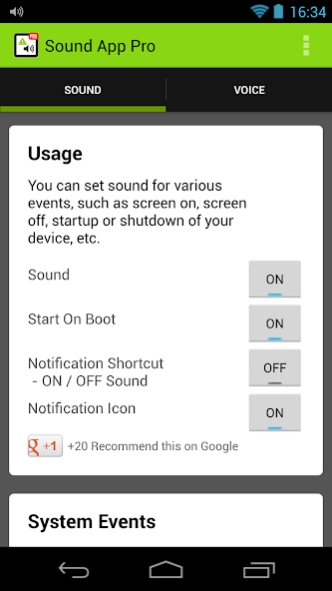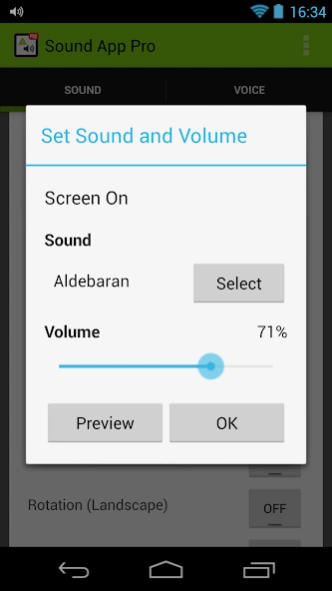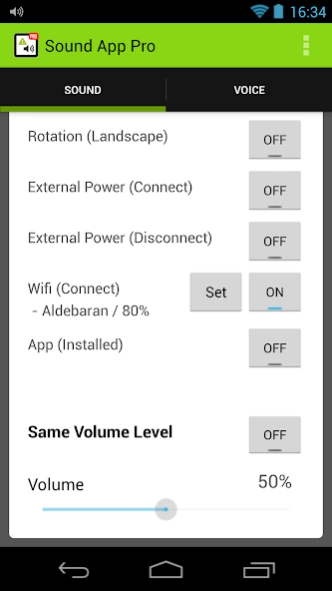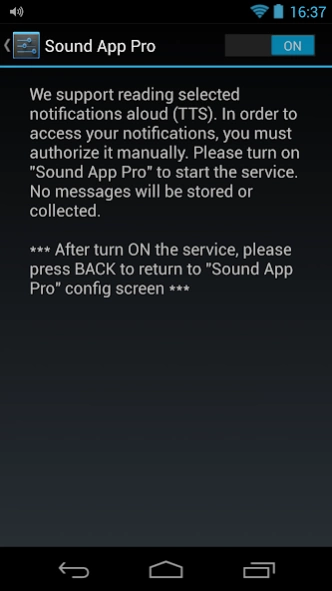Sound App: Set Sound & Voice 1.0.117
Free Version
Publisher Description
Sound App: Set Sound & Voice - set notification sound for some system events
Android is a multi-tasking system, and we always working in background. We can always check status bar to see notification of some system events. This app help you to set notification sound for some system events, so that you do not need to check your status bar every minute. Usually our eyes are much more busy than our ear, by assigning different notification sound, it make your eyes much more comfortable and relax.
You can set the notification sound for screen on, screen off, system startup, power off, external power connected, external power disconnected, headphone plugged in / out, WiFi connected, or installation of app completed.
According to a study, an average user checks their device over a 100 times per day. Sound app can also read selected notifications message aloud (Text-to-speech / TTS), so that you do not need to unlock your phone and check messages frequently.
It will also make your device much cooler and unique by setting notification sound for some event.
Clipboard reader enable you to read copied text.
About Sound App: Set Sound & Voice
Sound App: Set Sound & Voice is a free app for Android published in the System Maintenance list of apps, part of System Utilities.
The company that develops Sound App: Set Sound & Voice is KF Software House. The latest version released by its developer is 1.0.117.
To install Sound App: Set Sound & Voice on your Android device, just click the green Continue To App button above to start the installation process. The app is listed on our website since 2019-09-15 and was downloaded 2 times. We have already checked if the download link is safe, however for your own protection we recommend that you scan the downloaded app with your antivirus. Your antivirus may detect the Sound App: Set Sound & Voice as malware as malware if the download link to info.kfsoft.android.appsound is broken.
How to install Sound App: Set Sound & Voice on your Android device:
- Click on the Continue To App button on our website. This will redirect you to Google Play.
- Once the Sound App: Set Sound & Voice is shown in the Google Play listing of your Android device, you can start its download and installation. Tap on the Install button located below the search bar and to the right of the app icon.
- A pop-up window with the permissions required by Sound App: Set Sound & Voice will be shown. Click on Accept to continue the process.
- Sound App: Set Sound & Voice will be downloaded onto your device, displaying a progress. Once the download completes, the installation will start and you'll get a notification after the installation is finished.